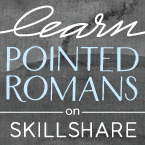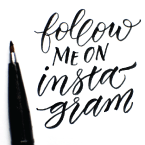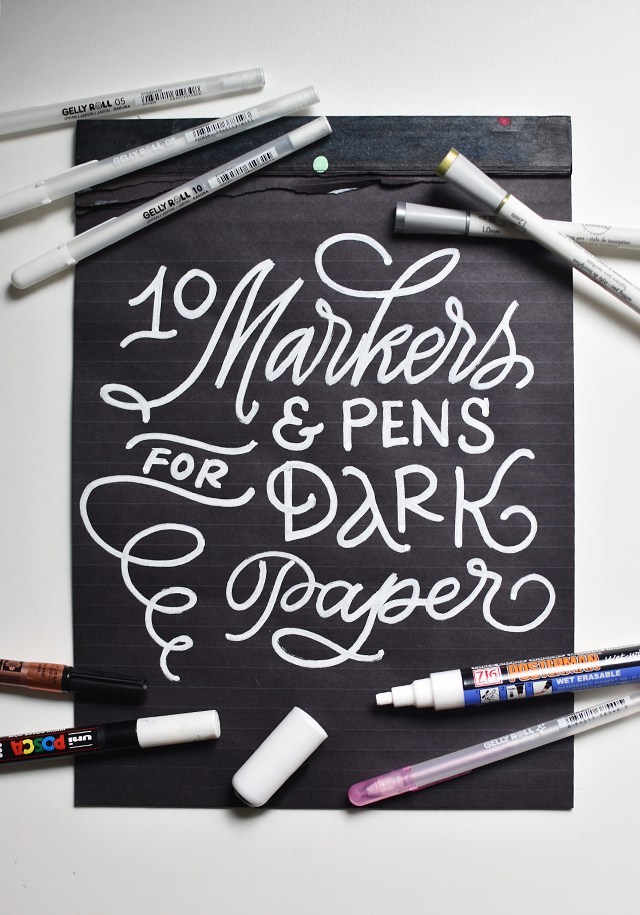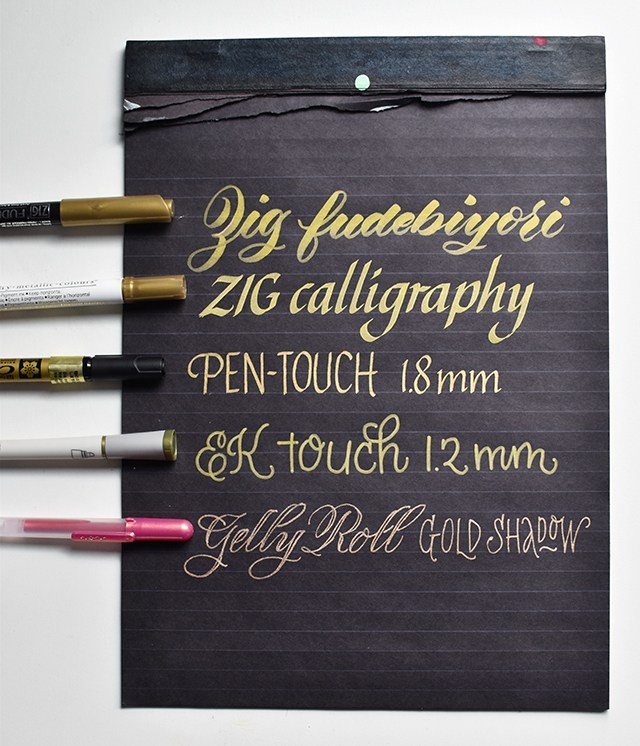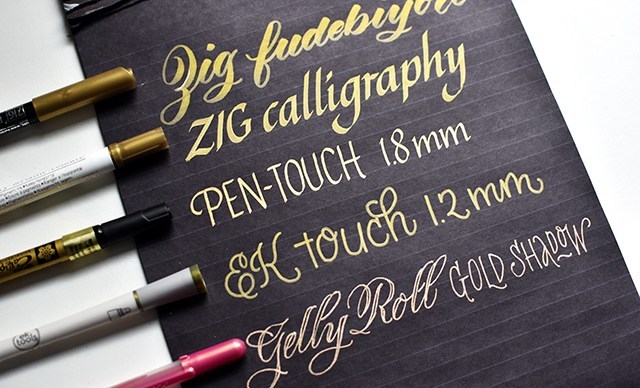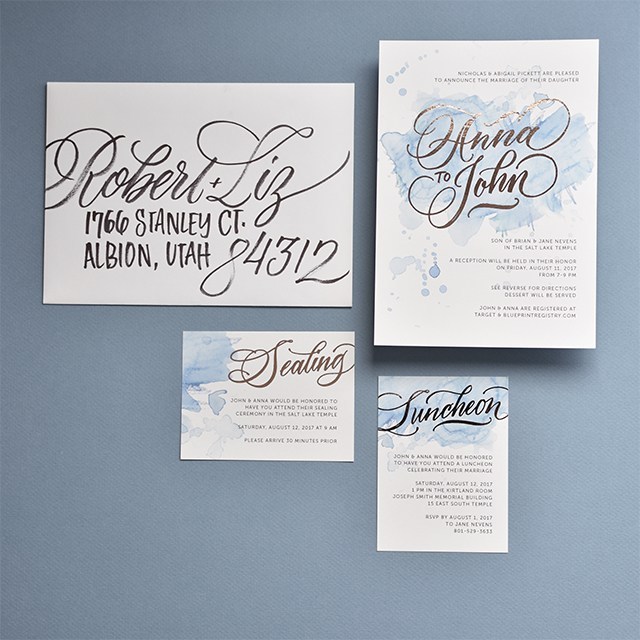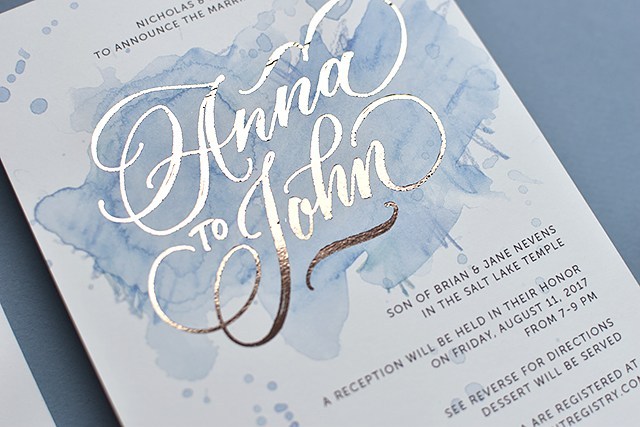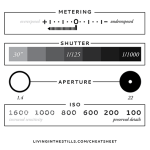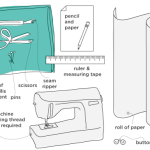Finally coming up to the surface after a very wonderful, but very busy holiday season. OH wow. It was great. My kids were spoiled, too. So, how do I include them in giving thanks for their massive haul of presents? They make the backgrounds and I make the cards out of them. It’s really quite easy. I made a video about it, but I’m sure you can figure it out on your own, though, too. ;)

SUPPLIES:
- paper (I love this stuff, you can find it at Walmart usually for $5)
- watercolors
- brushes
- Sakura brush markers (they’re waterproof)
- -or- a Thank You stamp/sticker (I made my stamp with the Mint)
No need to cut the papers down, give them to your kids and let them have fun! But not so much fun that they totally saturate the page with water and pigment. We need the paper to still have some integrity. So try (sometimes easier said than done) to pull the paper away and give them a new one to color once they have markings in all four quadrants of the page. Teach them how to splatter their paint (only if you have washable colors like crayola watercolors!).
Once you have a collection of pages from your kid(s), let the papers dry and cut the paper in fourths (5.5×4.25). Now add your Thank You phrase! You can write it by hand with marker or use a Thank You stamp (like this or this).
Now on the back, write your Thank You on the back on the left half of the paper. Be sure to leave room for your kid to make a mark, whether it’s a scribble or part of their name. Write the recipients address on the right half and stick a stamp in the top right corner. BOOM. DONE. Postcard postage is 34 cents now, so keep that in mind. :)

I hope you get your kids involved in expressing gratitude with us! Let me know how it goes by tagging me on Instagram @melissapher. And if you’re looking to learn how to do that fancy-pants calligraphy on the front of the card, look no further. I teach brush lettering with personal coaching (one-on-one feedback that’s actually helpful) over at calligraphy.org. Hope to see you over there!

*Affiliate links used for products I use and love.