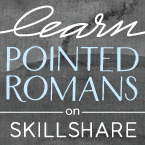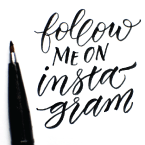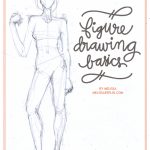CHECK OUT my instagram for details on how to win your very own Mint™ machine!
I’ve had my Silhouette Mint for a little bit now and I’m crazy in love with how quickly and accurately I can make a stamp. The below stamp design took under 20 minutes from design to stamp. The bulk of the time was spent waiting for the ink to dry so I could scan it in.

This new-fangled miracle-worker should be on every calligrapher/designer’s list this year. It’s not terribly expensive and it cuts a lot of time out of the stamp-making process.
The stamp itself is a different technology than traditional rubber stamps. It creates a recessed area where the ink holds. Because of this, you can create super-fine hairlines and still get a great impression! You’re “limited” to 7 standard sheet sizes with the stamps, but they cover just about every range, it doesn’t feel like a limitation at all.

See below for a step-by-step video on how to make your custom design into a stamp.
Use code: MELISSA for an exclusive discount on the Silhouette Mint for amazing Black Friday deals. I get an affiliate fee on each purchase made with the discount at silhouette.com. It helps fuel the content over here. I honestly wouldn’t be hocking Silhouette’s products if I wasn’t absolutely obsessed. I hope you like this fancy gadget as much as I do! Deals start at 12:01am MST on Thursday, November 26!
- Free Shipping on orders over $50.00*
- 40% off almost everything in the Silhouette America store
- 20% off Silhouette Design Store Subscriptions*
- Silhouette Mint $99.99
- Portrait & Mint $189.99
- CAMEO $199.99
- CAMEO & Portrait $289.99
*Deals end December 4th. Free Shipping applies to Contiguous United States. For 20% off subscriptions, use code BLACK.

Right-click on the image above to download for your own Mint making!