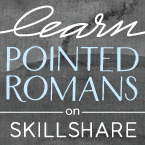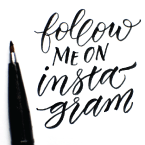My pals at Silhouette asked if I wanted to go to Hawaii for an upcoming launch. I was more hesitant about booking the flight than Chris was since I would be leaving him alone with 3 kids for the majority of a week. That didn’t scare him! He’s so used to the family schedule (with both of us working from home) that he urged me to go and stay an extra day or two to really enjoy Oahu. It wasn’t a hollow offer. I took him up on it and lived it up Aloha-style!

All of this fun was because of Silhouette Summit. The Silhouette team launched a slew of products last week and we who were in Hawaii, got to see it all in action first. And let me tell you, it’s amazing.

July 2015, Silhouette will be launching their Curio machine, which will have the capabilities to etch, cut, stipple and most importantly emboss! I’m thinking of all of the calligraphic possibilities there and I’m nerding out just a little.

Then, September 2015 (which can’t come soon enough, if you ask me) Silhouette will launch Mint. It’s the first desktop DIY stamp maker. OH yes. All calligraphers rejoice! It will use a companion software that will be compatable with fonts, the silhouette library and your own designs. Instead of 2-14 day turnaround for a custom stamp, try two MINUTES! I showed everyone on periscope, but I have no idea how to find the link to that. I’m @melissapher if you want to check out past videos and see how it works.
Through thermal printing, it exposes the “plate” and the exposed portions allow ink to saturate. And once inked, the stamp will last up to 50 impressions! Perfect for return address stamps or stamping your own business cards (which I’ve done in the past more than a few times – here, here, here). More on all this as I get to experiment with the machines themselves. Stay tuned!
![]()
But it wasn’t all business all the time.

Silhouette had a tour bus waiting for us Wednesday so we could explore the island more. Heather, Kierste, Linda, Cindi and I decided to go off the beaten path, rent a jeep and tour the island by hopping from one food stop to another.

And the food in Hawaii was amazing. One of my favorite treats was a pineapple malasada I had the first day. It’s like a doughnut. But better. And filled with pineapple cream. Rolled in cinnamon and sugar.

Image by Sarah Hearts
Then there was the shave shave ice! I got Waiola’s Passion Orange Guava with cream on top. We have shave ice in Utah during the summer months, but I’m not sure we have the ice shaved as finely as you can find at Waiola. It was remarkably refreshing.

This is the water on Lenikai beach. A private-ish beach found on the east side of the island. A ton of beautiful homes are backed up against the beach. There are a few people lingering on the beach, but not crowded like Waikiki.
Funny thing: I’m not a beach person. They’re beautiful, but for heaven’s sakes get the sand off me!! I have insane texture issues. Needless to say, I brought my swimsuit, but I really only got up to my knees in the water. A shame since it’s Hawaii.

This may be completely odd, but the highlight of my trip to Hawaii was teaching a calligraphy workshop at South Shore Paperie. We partied with brush markers, ate some delicious pastries and joked that I sounded like a chain smoker.
I lost my voice through the course of the trip. Something that had been working its way through my system since before I left, perhaps. I felt fine despite my voice sounding terrible, thank goodness.

Image by Bradley & Lily
We spent considerably more than the 2 hours I budgeted for the workshop, but we all couldn’t tear ourselves away from the learning. We also couldn’t help but drool over the gorgeous Bradley & Lily stationery line. They just launched a new feature on their website allowing customers to essentially complete their own invitation design. Sometimes I wish I could get married all over again simply so I could use all of the wonderful resources out there like this one. I digress.
I was incredibly impressed at how well everyone did during the workshop! Great focus, good positioning and neat practice! My favorite part of my job is seeing other people catch the calligraphy bug and run with it. That enthusiasm really pushes me to work harder on my own craft. Follow along here and instagram for a Utah brush lettering workshop coming soon.
This post isn’t sponsored by Silhouette. I just really, REALLY can’t wait for these products to launch! They’re both game-changers.